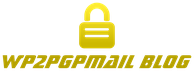Your server IP address must be kept secret!
Using CloudFlare will improve:
- Your security by protecting the origin server
- Your productivity with instant DNS update
If you manage your own server, you should know that, at anytime, it is threatened to be the victim of an Distributed Denial of Service (DDoS) attack. This is the easiest and cheaper way for a hacker to make your website or web server down. With a large volume of requests, you server may become overloaded and unavailable for your legitimate visitors:

CloudFlare, a major CDN, will help you to protect your server by being between the attacker and your server:
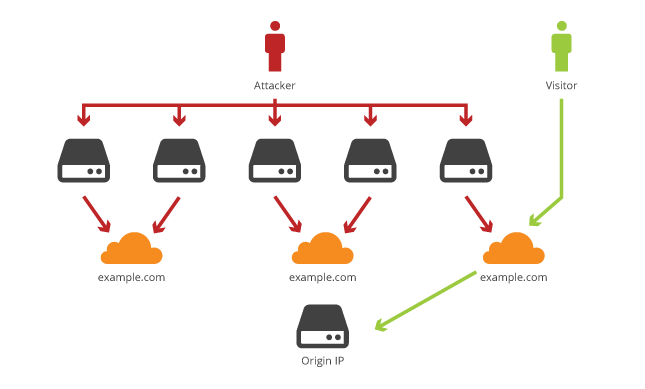
Instead of receiving all the traffic, your server will receive only the traffic recognized as legitimate by CloudFlare. All other requests will be blocked before reaching your server.
How does it work?
When a visitor requests a website, like www.example.com, his computer will automatically look up in a public Domain Name Service (DNS) the IP address of this website. You can check it with your own computer.
For Windows, open a new Command Prompt:
cmd
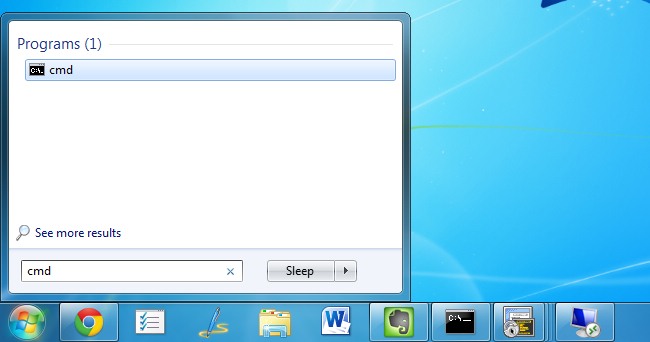
Then, type the following command:
nslookup blog.wp2pgpmail.com
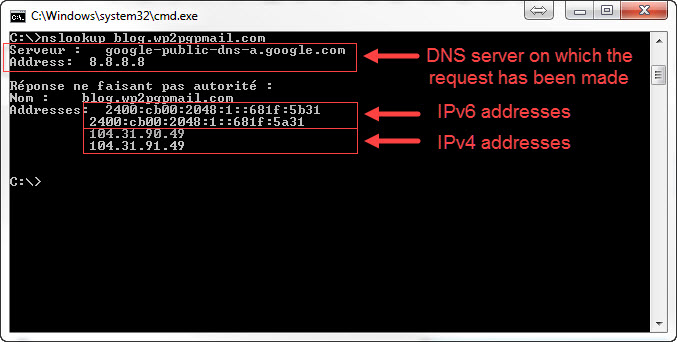
This website is protected with CloudFlare: the IP addresses shown are not the server’s ones, but CloudFlare’s. The real IP address of the server is know only by CloudFlare and is not public.
To create your own CloudFlare account: https://www.cloudflare.com/